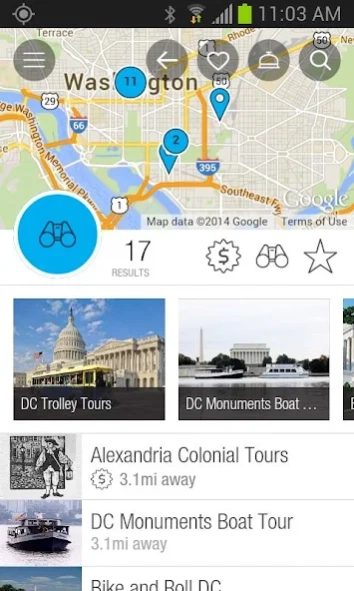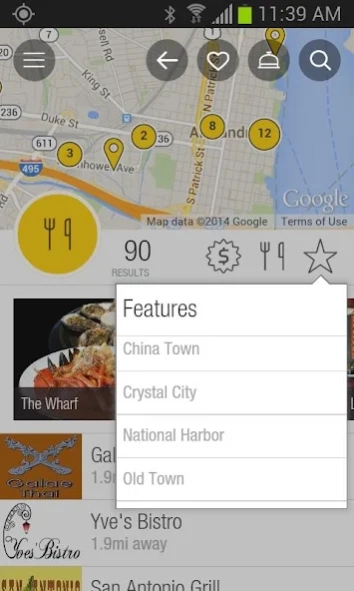Visit Washington DC 830
Free Version
Publisher Description
Visit Washington DC - Get instant access to everything that is happening around you in Washington, DC.
Visiting Washington DC? Enjoy instant access to everything that is happening around you in this remarkable city. Everything from visiting the White House, which Smithsonian Museums to visit, booking Sight Seeing Tours, where the nearest Metro Stations are, information about the numerous Monuments and Memorials, Calendar of the best Events in town, insider local secrets, trivia and of course recommendations to our favorite restaurants and bars. This free app helps you find everything you need all in one place. Visit DC is a top travel app that will be your trusted companion as you navigate and explore the Nation’s Capitol. Welcome to Washington!
With this app you will enjoy:
• Valuable promotional offers from local businesses
• Hours of operation and prices for museums and attractions
• Lists of many free things to do
• GPS-enabled, interactive maps with point-of-interest filters
• Current and future events occurring in the DC Area
• Favorites feature helps you create your own itinerary
• Search function lets you quickly find specific information and offers
• Recommended Sightseeing Itineraries
• Travel Tips
About Visit Washington DC
Visit Washington DC is a free app for Android published in the Recreation list of apps, part of Home & Hobby.
The company that develops Visit Washington DC is VisitMobile. The latest version released by its developer is 830.
To install Visit Washington DC on your Android device, just click the green Continue To App button above to start the installation process. The app is listed on our website since 2019-11-22 and was downloaded 9 times. We have already checked if the download link is safe, however for your own protection we recommend that you scan the downloaded app with your antivirus. Your antivirus may detect the Visit Washington DC as malware as malware if the download link to com.visitmobile.VisitMobile.WashingtonDc is broken.
How to install Visit Washington DC on your Android device:
- Click on the Continue To App button on our website. This will redirect you to Google Play.
- Once the Visit Washington DC is shown in the Google Play listing of your Android device, you can start its download and installation. Tap on the Install button located below the search bar and to the right of the app icon.
- A pop-up window with the permissions required by Visit Washington DC will be shown. Click on Accept to continue the process.
- Visit Washington DC will be downloaded onto your device, displaying a progress. Once the download completes, the installation will start and you'll get a notification after the installation is finished.